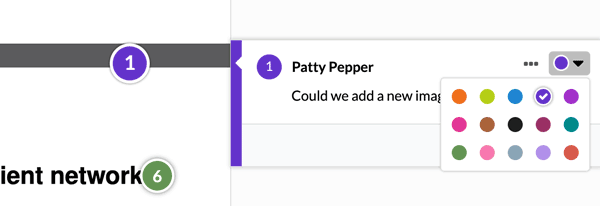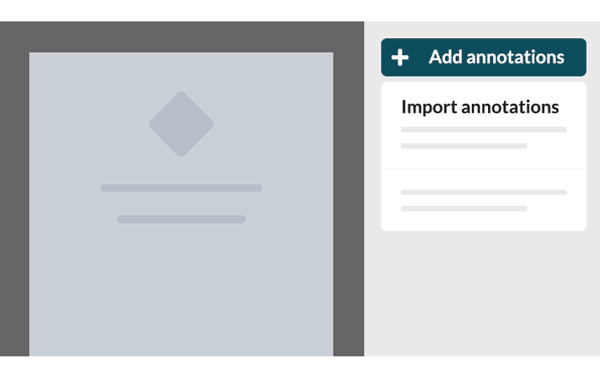Color-coded annotations
Differentiate your comments from your colleagues by selecting an annotation color (there are fifteen options to choose from!). Annotation colors make it easier for your team members to scan the document and see who left what feedback.
Tip: Annotation colors can be used to create a feedback system. For example, assign certain colors to different departments (e.g. blue for marketing and black for regulatory) or feedback priority (e.g., orange for urgent and gray for non-urgent). If your team follows a color-coding system, use the annotation filters to easily see all comments of a specific color.
Resolving comments
Job initiators or MLR coordinators are often responsible for reviewing and incorporating feedback. This process gets difficult when a document goes through multiple review circulations and continues accumulating comments. To reduce the noise, use the resolve comment feature to hide comments that have been addressed and keep the focus on the feedback that is still being discussed.
Tip: Resolved comments are hidden by default but can easily be reinstated. Use the annotation filter panel to reveal all resolved comments. We recommend resolving comments as the document progresses through review circulations so that the focus is always on the latest feedback.